Asset Bridging
Overview
Bridging assets to the EDU Chain is essential for users who wish to interact with either the EDU Chain Mainnet or EDU Chain Testnet. This section provides a comprehensive guide on how to bridge your assets effectively using the appropriate bridge.
Bridges Available
- EDU Chain Mainnet Bridge: For transferring assets from Arbitrum One to the EDU Chain Mainnet.
- EDU Chain Testnet Bridge: For transferring assets from Arbitrum Sepolia to the EDU Chain Testnet.
Step-by-Step Guide to Using the Official Bridge Portals
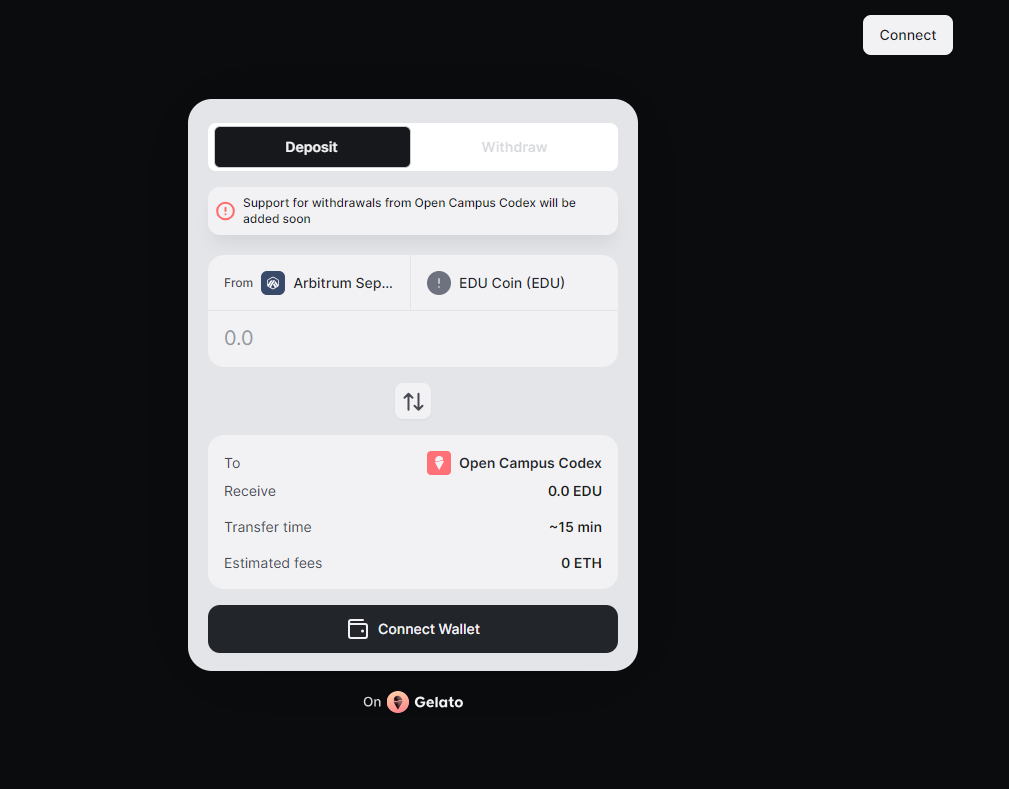
1. EDU Chain Mainnet Bridge
- Visit the official EDU Chain Mainnet Bridge Portal and connect your wallet.
- Choose Arbitrum One as the source and EDU Chain Mainnet as the destination.
- Input the amount of assets you want to bridge.
- Confirm and sign the transaction with your wallet.
2. EDU Chain Testnet Bridge
- Visit the official EDU Chain Testnet Bridge Portal and connect your wallet.
- Choose Arbitrum Sepolia as the source and EDU Chain Testnet as the destination.
- Input the amount of assets you want to bridge.
- Confirm and sign the transaction with your wallet.
After the transaction is confirmed, the bridged assets will be available in your wallet on the selected EDU Chain network, allowing you to interact with dApps and other network features.
note
Transaction times can vary based on network congestion and gas fees. Ensure you have enough ETH in your wallet to cover the transaction fees.